Products You May Like
The IRS recently announced that it will delay the $600 threshold for Form 1099-K by one year. While this means you may get a reprieve for tax year 2022, many more eBay sellers will begin receiving Form 1099-K next year during the 2023 tax season.
Because of this, eBay has put together a handy guide for sellers to help you better understand your Form 1099-K and prepare for these upcoming tax reporting changes. This guide will be available for anyone who receives Form 1099-K for the 2022 tax year and beyond, whether you’re a small-scale seller or a large business seller.
Let’s break down how your eBay reports work and how to use them to report your Form 1099-K information in TaxAct®.
How to find your 1099-K reports
- To begin, navigate to eBay’s Seller Hub or My eBay, and click on the Payments section.
- Once in the Payments tab, click on another tab titled Taxes. On this page, you will see PDFs of all your Form 1099-Ks for previous years (if applicable).
- Next, toggle to the 1099-K Details tab. Here you’ll be able to view CSV files that break down all the orders reported on your Form 1099-K for tax year 2022. Depending on how many transactions are in your 1099-K, you may see one CSV file or several files giving you a monthly breakdown of your transactions.
- If you click Generate next to one of these files, eBay provides you with a CSV with all your relevant Form 1099-K payment transactions.
Using eBay reports to prepare for tax filing
You can use eBay’s guide to help you prepare for your taxes.
Click on the “Let’s prepare for your 2022 taxes” banner at the top of the Taxes page to view the guide . On this page, you’ll be able to find how to access all the information necessary to help you file your taxes: your Form 1099-K gross amount, refunds, and expenses.
These three pieces of information won’t necessarily apply to all sellers who receive a 1099-K; it depends on what kinds of payment transactions you received in 2022.
If you’re unsure which Form 1099-K information applies to you, TaxAct’s Xpert AssistSM feature is a great resource. Our tax experts can assist you when filing and help you determine which information from your Form 1099-K you need to include on your taxes1.
Your Form 1099-K overview
In the Form 1099-K section, you’ll be able to download your Form 1099-K and your 1099-K Details report CSV. Your 1099-K Details report helps you further break down the information reported on your Form 1099-K.
On this page, eBay will help you reconcile your gross payments with your Form 1099-K. Head over to eBay’s guide and follow the steps provided to get started.
Your refunds report overview
In eBay’s refunds section, you’ll see a summary of your sales refunds (for item returns, order cancellations, payment disputes, etc.). On the right, you’ll be able to download your Refunds report, which breaks the information down for you in more detail.
When it comes to sales refunds given to buyers, you generally don’t have to worry about deducting anything. Since there is no income from the sale, you won’t have to report any income on fully refunded purchases. However, if you issued a partial refund on a sale, you’d need to report the un-refunded portion as income.
Your expenses report overview
Similarly, in eBay’s expenses section, you’ll see an overview of your total expenses that eBay has calculated for you. This is the total of your transaction fees, other fees (store subscription fees, ads, etc.), and shipping label costs that you can possibly deduct. Here you can download your detailed Expenses report to see a breakdown of all this information.
Business sellers who file Schedule C have more options for deducting expenses. However, due to the Tax Cuts and Jobs Act that went into effect in 2018, the list of deductible expenses is limited for casual and hobby sellers.
Make sure you don’t only rely on eBay’s expenses report — you might have also had some expenses outside of eBay that will not show up in your eBay reports. We’ll go over some expense examples below.
First, let’s review the definitions of casual sellers and hobby sellers:
- Hobby sellers participate in an activity for recreation and do not expect to make a profit. For example, you sell hand-sewn items on eBay, but you do it purely for fun, don’t always make a profit, and don’t rely on these sales to make a living. The IRS only considers your hobby a business if you make a profit in at least three of the last five tax years. For more details on this topic, check out Hobby Income vs. Business Income: What’s the Tax Difference?.
- Casual sellers, as we refer to them, are those who sell used personal property. For example, you bought a TV in 2016, purchased a new one in 2023, and sold your old one on eBay. You’ll often end up selling the item for less than your cost basis (what you originally paid for the item), and in this case, you won’t have any income to report. But you’ll need to report your net profit if you sell the item for more than you originally paid.
Unfortunately, the IRS provides little guidance on what expenses you can and can’t deduct as a hobby or casual seller, but here are some general pointers:
- You cannot take a loss on your income tax return for personal property sales.
- Those with hobby income can deduct the cost of goods sold in figuring the gross income amount reported on Schedule 1 (Form 1040). You can still take certain expenses on Schedule A as a hobbyist if the expenses are related to your hobby income, like state sales tax, eBay fees, etc.
- If you are a casual seller, you must treat your item as a piece of investment property. You’ll still be able to deduct eBay seller fees from your net income, but you won’t be able to deduct expenses like shipping costs if you paid for shipping the item to the buyer, for example.
If this sounds confusing, we hear you. Thankfully, filing with TaxAct makes figuring out your expenses a little easier because we’ll walk you through the reporting process step-by-step.
How to use eBay’s 1099-K report in TaxAct
If you choose to e-file with TaxAct, we will ask you for more details about the transactions listed on your Form 1099-K. This will help us pull the correct tax forms for you to report your income appropriately and determine whether you owe taxes on the income.
First, we need to know what kind of income you made:
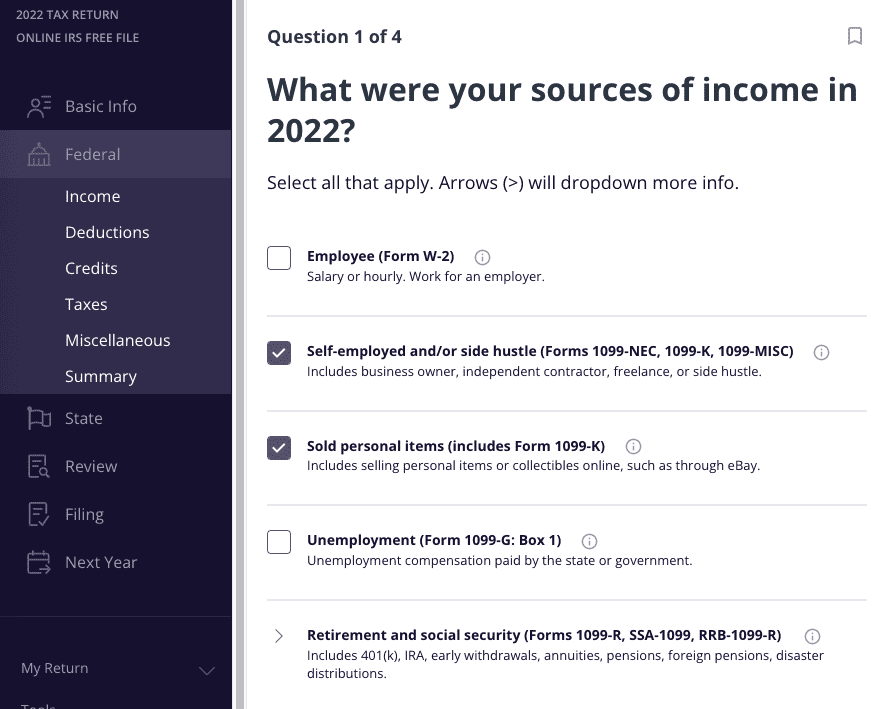
You’ll check the box above if you are a casual seller. If you are a hobby seller, you’ll need to click Continue to get to the page below:
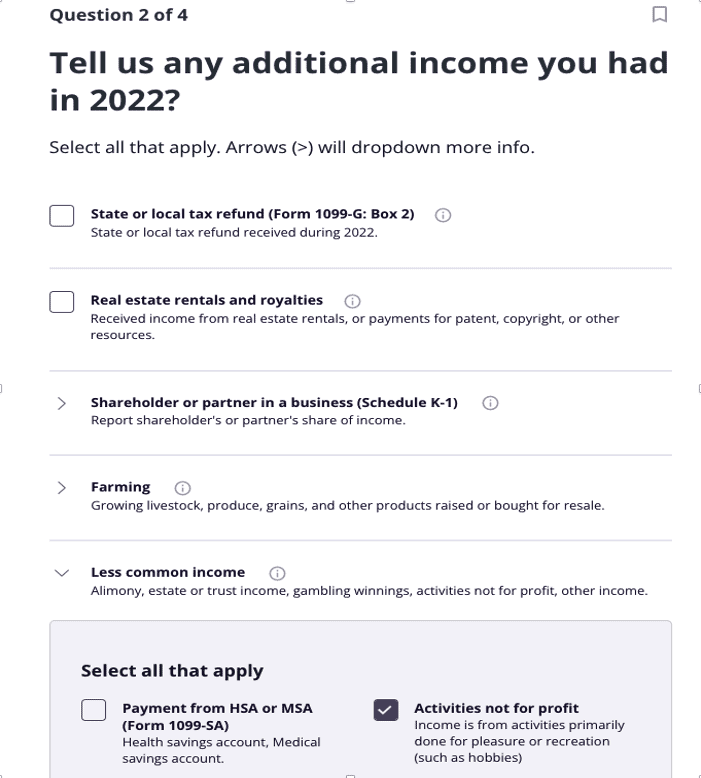
Here you can click Activities not for profit if you are a hobby seller, as shown above.
Personal item sales
We’ll go over how to report your income from personal item sales below.
After you’ve answered questions about your types of income, we’ll have you tell us more about who sent you the 1099-K and what it was for.
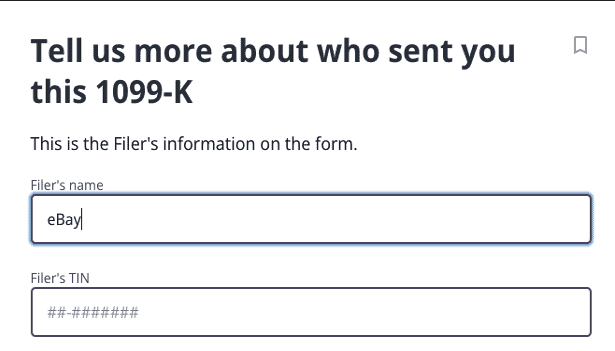
Next, we review any personal items you sold (clothes, furniture, collectibles, etc.). We’ll ask if you sold the item for a gain (more than you paid for it) and the other details like your cost basis, if the item was a collectible, the sale amount, and how long you had the item before selling it.
Your answers to these questions will help us understand which of your Form 1099-K transactions are taxable.
After that, we’ll review all the personal items you told us about:
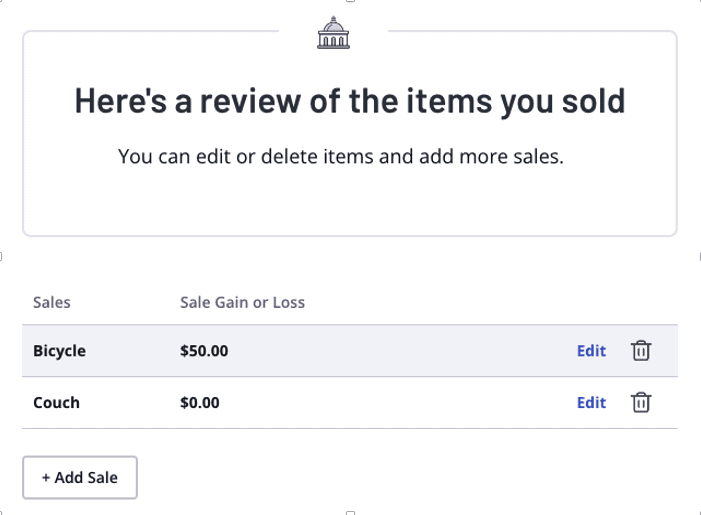
Less common income sources (hobby income/activities not for profit)
If you have hobby income to report, we’ll ask you to enter your total income from not-for-profit activities.
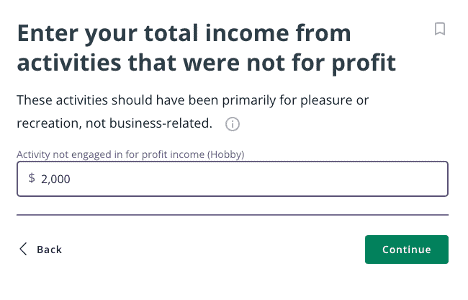
Here are some more examples of hobby income:
- You make handmade jewelry or other crafts and sell your creations online.
- You sometimes do photography for friends and family who pay you a small fee, but you don’t expect to make money doing so.
- You paint for fun and sometimes sell your work online, but your profit is just enough to cover the cost of your painting supplies.
Hobby income is not to be confused with side hustle income, which you report on Schedule C. Since the IRS considers a profitable side hustle to be a business, a business classification means you can benefit from more tax deductions. Deductions for hobby expenses are very limited, as we mentioned in the expenses section.
Your hobby could eventually turn into a side hustle if you start consistently making a profit and intend to make money from selling your goods or services. While being a business sounds more complicated, remember that you can take advantage of more deductible expenses than you would as a hobby seller.
Income review
Once we’ve gone over any personal item sales or hobby income, we’ll show you a review screen where you can see all your income categories and edit them as needed:
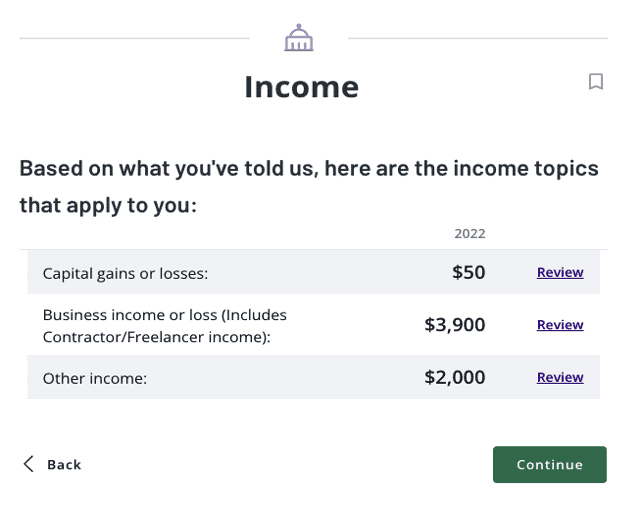
Main takeaways
Using eBay and TaxAct in conjunction with each other this tax season will help you prepare for your 2022 taxes and file your Form 1099-K correctly. Start with eBay’s guide in your Seller Hub and follow the steps to download and view your 1099-K documents. If you are eligible to receive a 1099-K this year, you would have received an email from eBay letting you know before Jan. 31, 2023. In this email, you’ll be given a link to your 1099-K reports on eBay’s website.
And don’t forget, TaxAct’s free Xpert Assist available to eBay customers feature can connect you with a tax expert to help you verify whether you’ve reported everything correctly. Having an expert give your income tax return a quick review before filing is an even better way to achieve peace of mind amid all the changes happening this tax year.
